READY FOR SICAT SMART?
Just follow the steps below
1. Register or log in to the SICAT Portal
You can setup your SICAT Smart subscription via the SICAT Portal. Log in to your existing account or create a new account for the SICAT Portal.
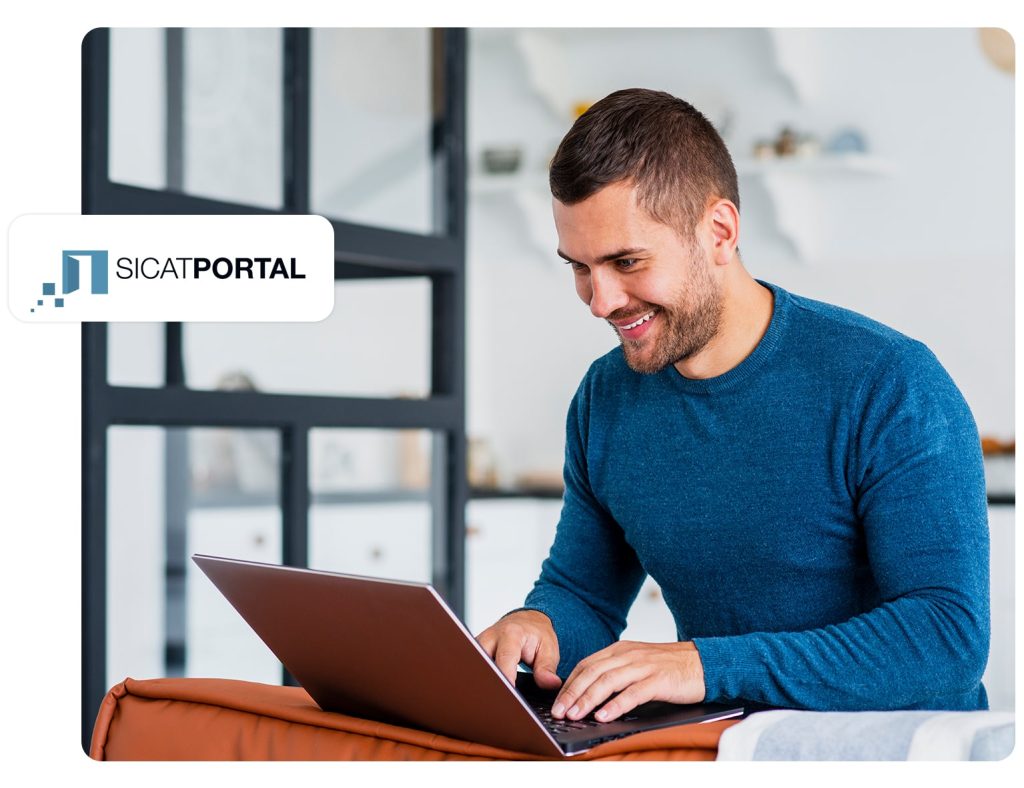
1. Register or log in to the SICAT Portal
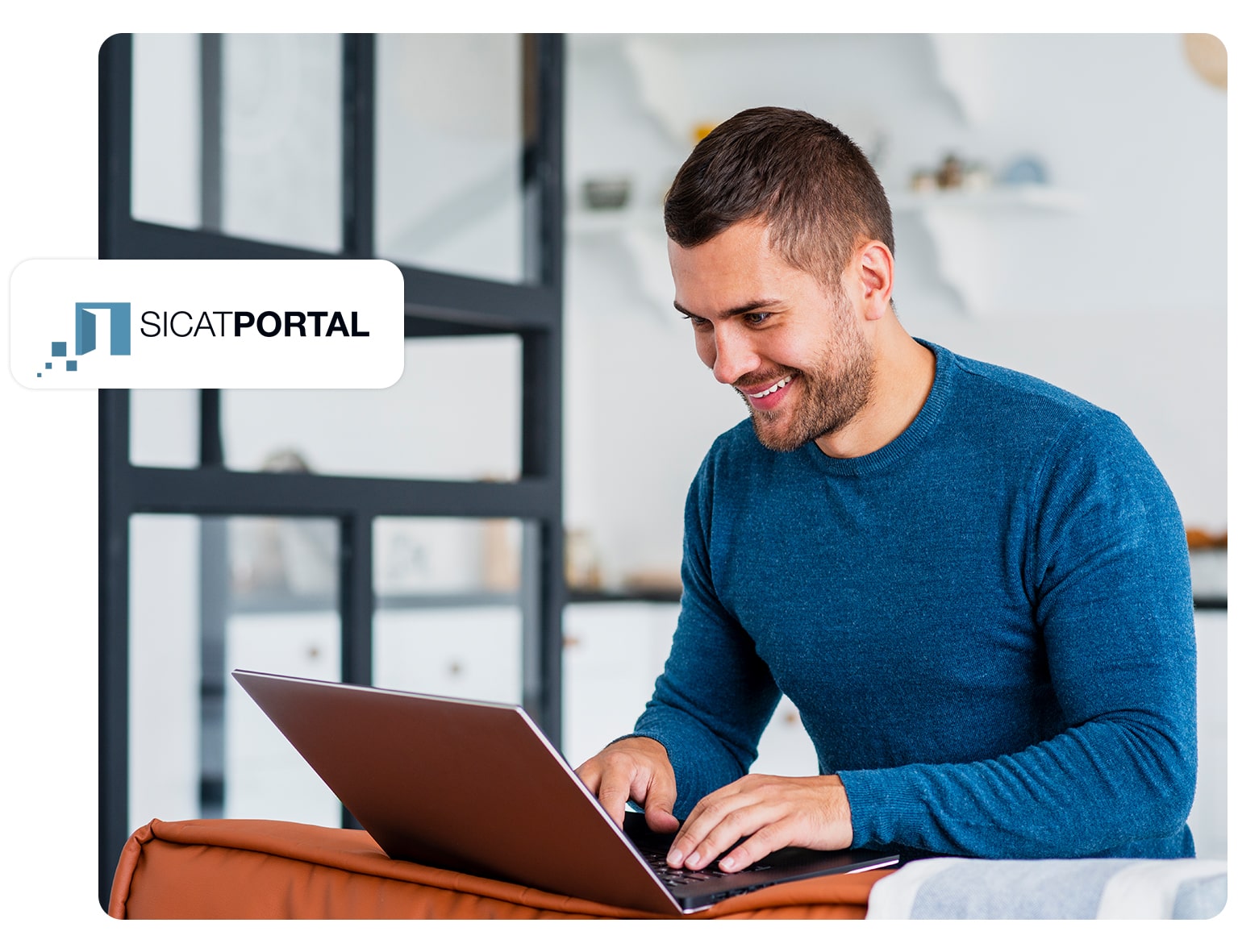
You can setup your SICAT Smart subscription via the SICAT Portal. Log in to your existing account or create a new account for the SICAT Portal.
2. Redeem your voucher (optionally)
Click Redeem voucher on your SICAT Portal dashboard, enter the SICAT Voucher Code, and you will be guided straight into the SICAT Smart setup. (step 3).
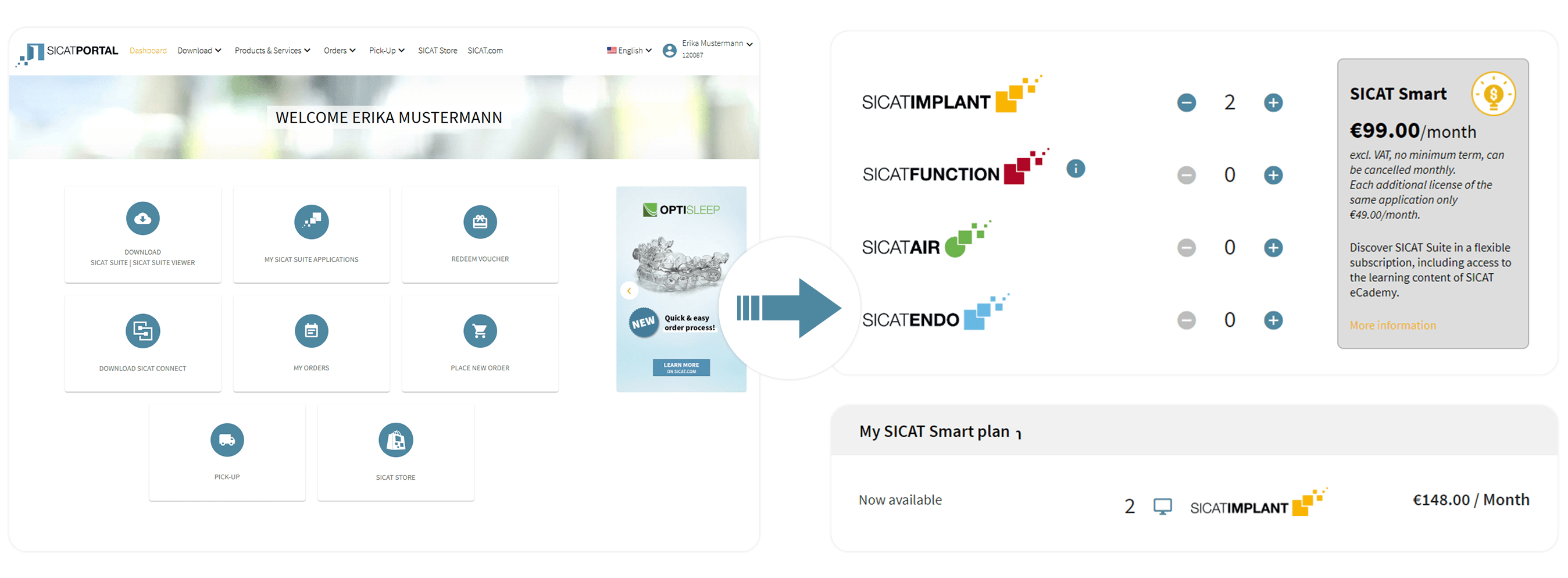
2. Redeem your voucher (optionally)
Click Redeem voucher on your SICAT Portal dashboard, enter the SICAT Voucher Code, and you will be guided straight into the SICAT Smart setup. (step 3).
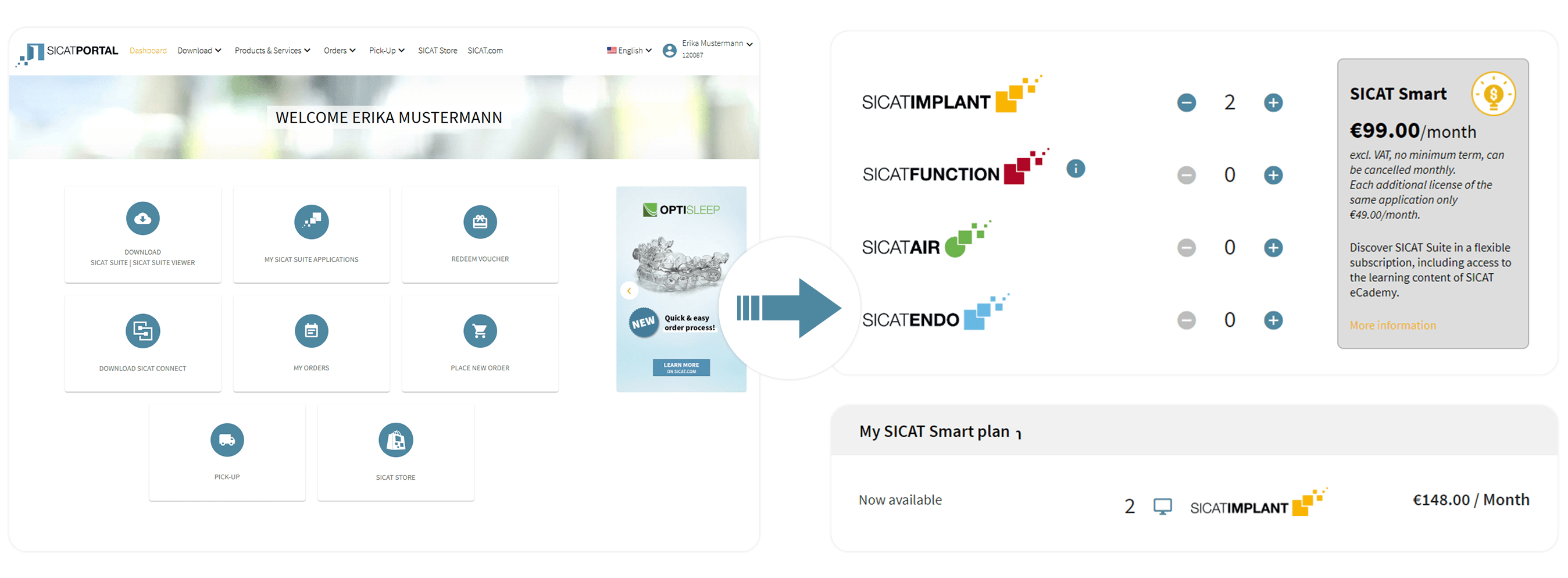
3. Setup your individual SICAT Smart subscription plan
Click My SICAT Smart on your SICAT Portal dashboard. Select your SICAT Suite applications and click ‘Next’ to confirm.
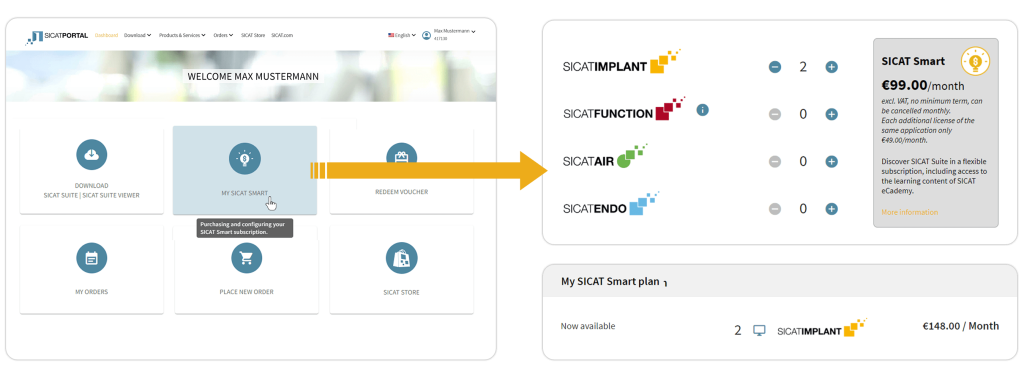
3. Setup your individual SICAT Smart subscription plan
Click My SICAT Smart on your SICAT Portal dashboard. Select your SICAT Suite applications and click ‘Next’ to confirm.
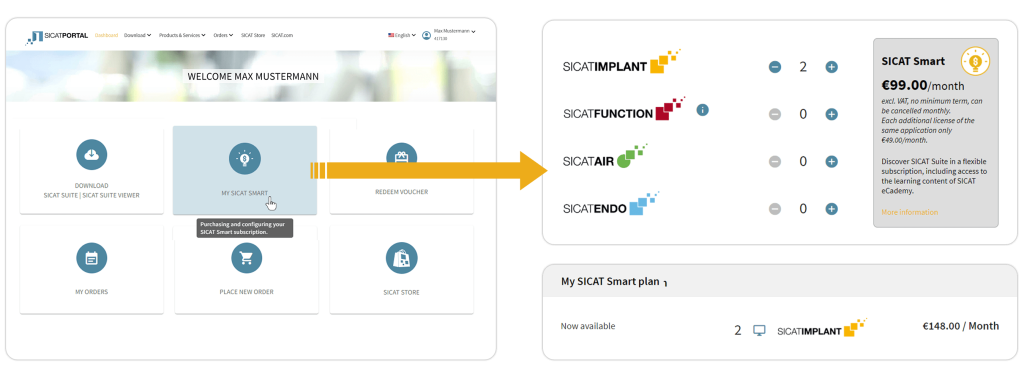
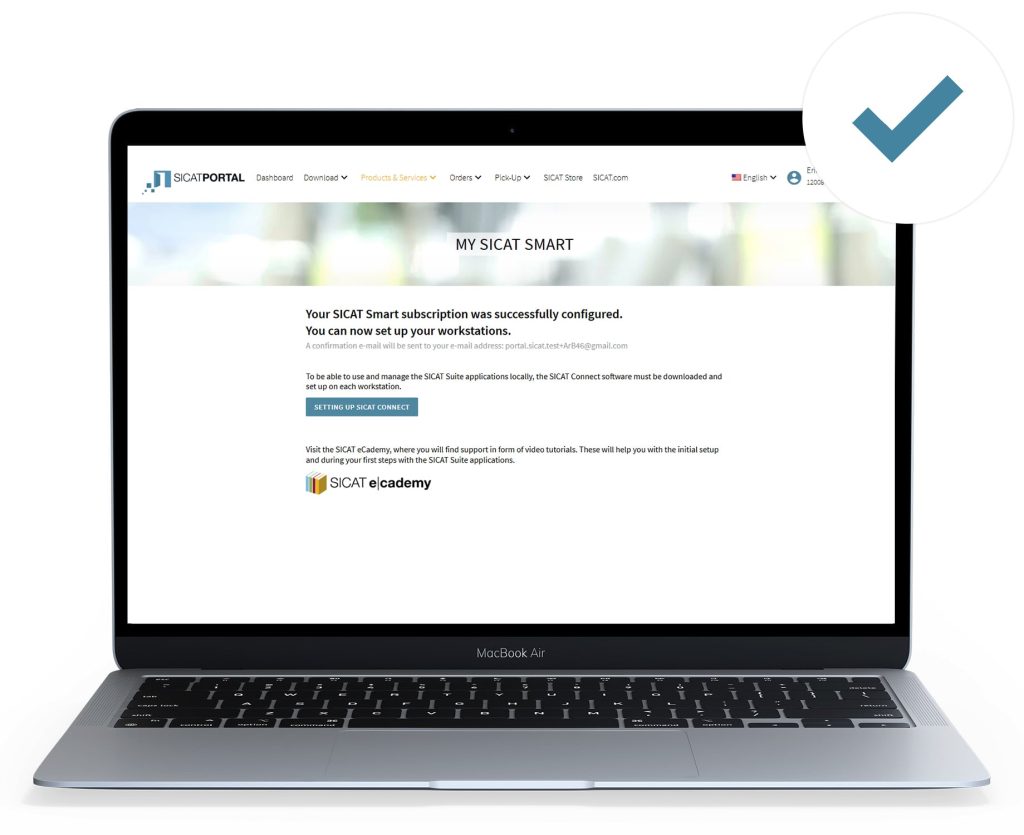
4. Installing SICAT Connect and the SICAT Suite
After confirming the configuration for your SICAT Smart subscription, you will be automatically guided through the installation process for SICAT Connect and subsequently for the SICAT Suite. Once installation is complete, you can use your Smart subscription and start using your application immediately.
4. Installing SICAT Connect and the SICAT Suite
After confirming the configuration for your SICAT Smart subscription, you will be automatically guided through the installation process for SICAT Connect and subsequently for the SICAT Suite. Once installation is complete, you can use your Smart subscription and start using your application immediately.
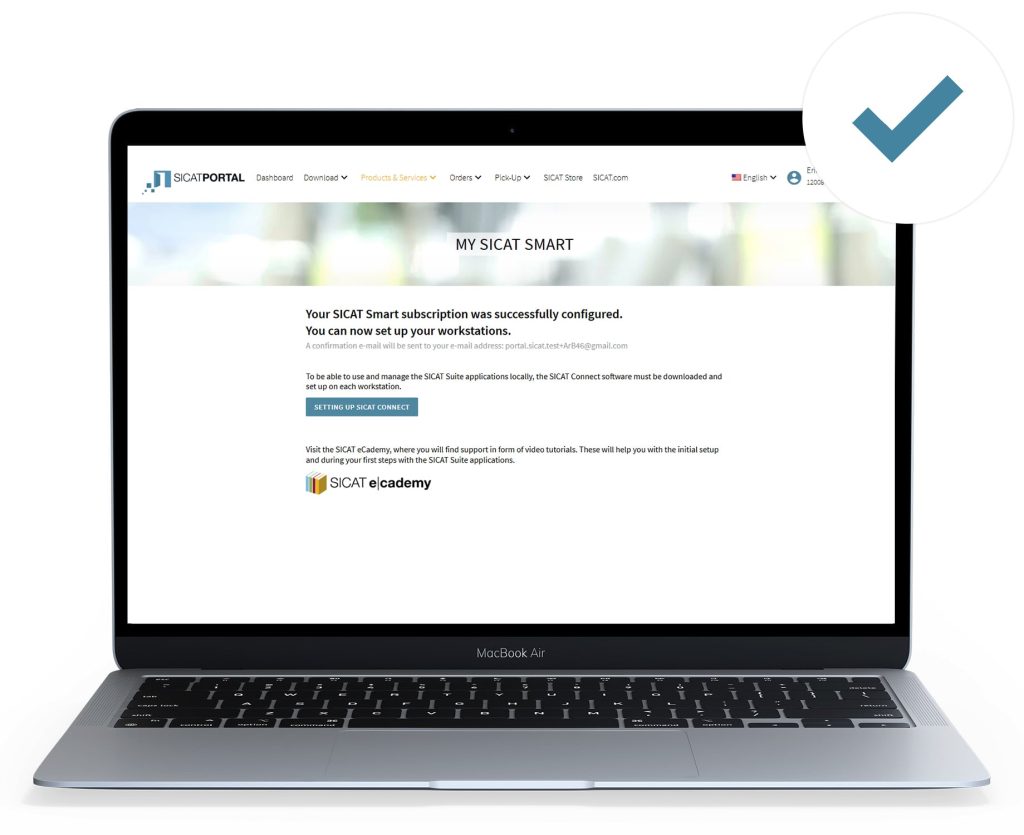
ANY MORE QUESTIONS? FIND ANSWERS!
Use our Quick Guide to guide you step-by-step through the setup of SICAT Smart and download your copy from the download section.
ANY MORE QUESTIONS? FIND ANSWERS!
Use our Quick Guide to guide you step-by-step through the setup of SICAT Smart and download your copy from the download section.
LIMITED TIME OFFER UNTIL THE END OF YEAR
Sign up now for your SICAT Implant subscription to receive free, unlimited RAPID DIGITALGUIDEs for 3 months! Increase implant revenue and improve patient satisfaction when using SICAT’s powerful AI-based guide design.
*Promotion only available in USA, Canada, Germany, Austria and Switzerland.
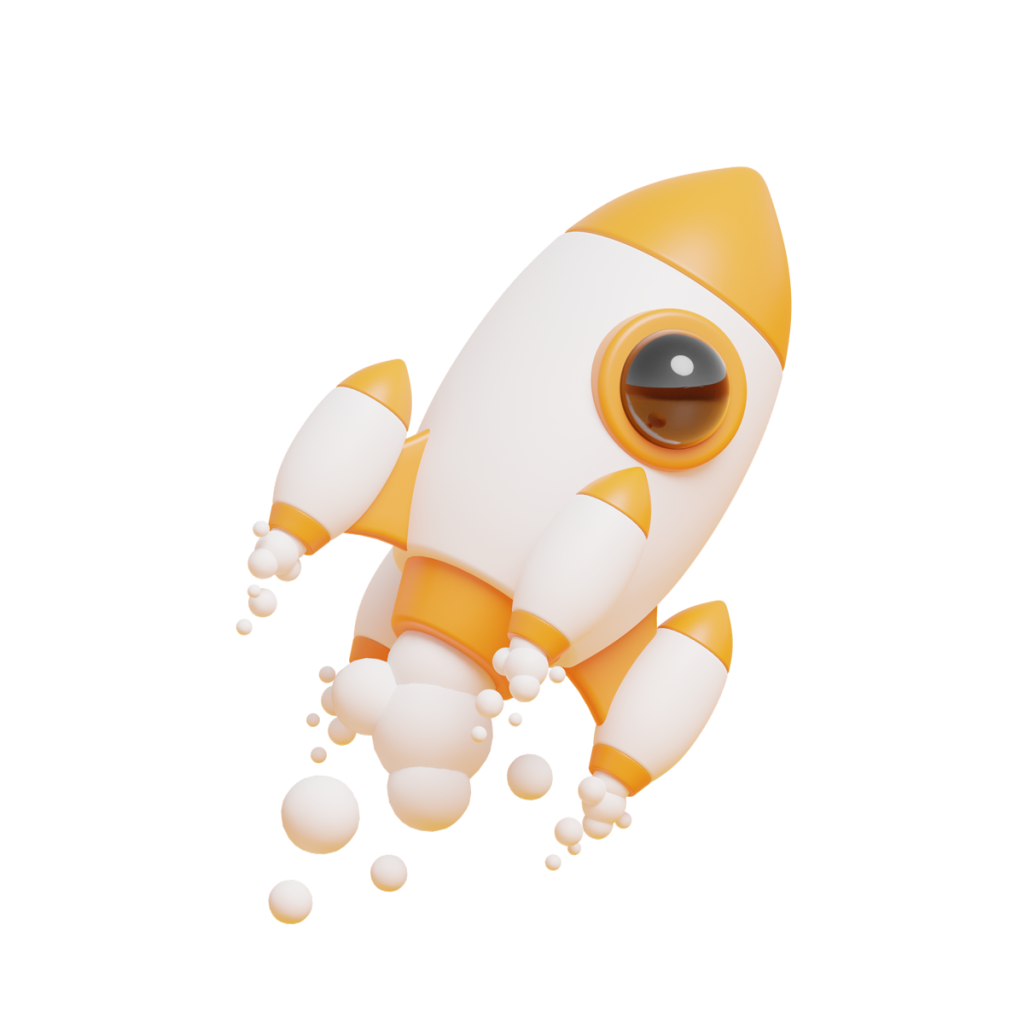
SICAT eCademy
Benefit from the SICAT eCademy training videos for a smart start into the SICAT world.
Downloads
Access brochures, manuals, quick guides and more on all of the SICAT surgical guides.
Last Update: 2025-08-27