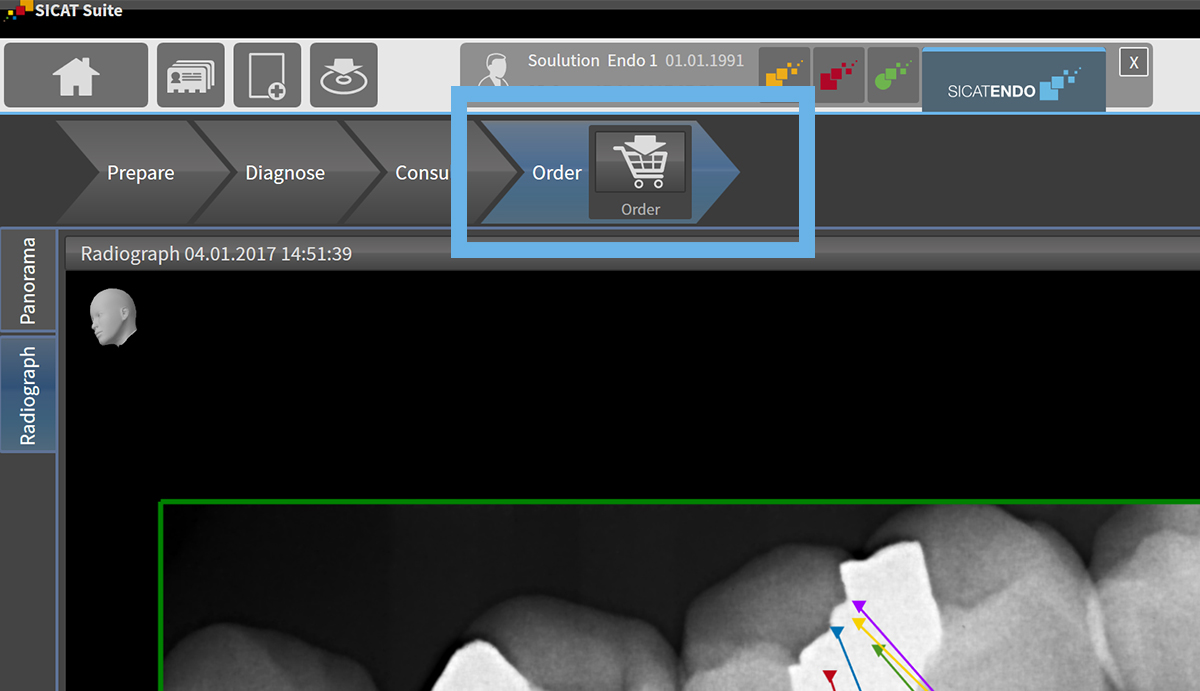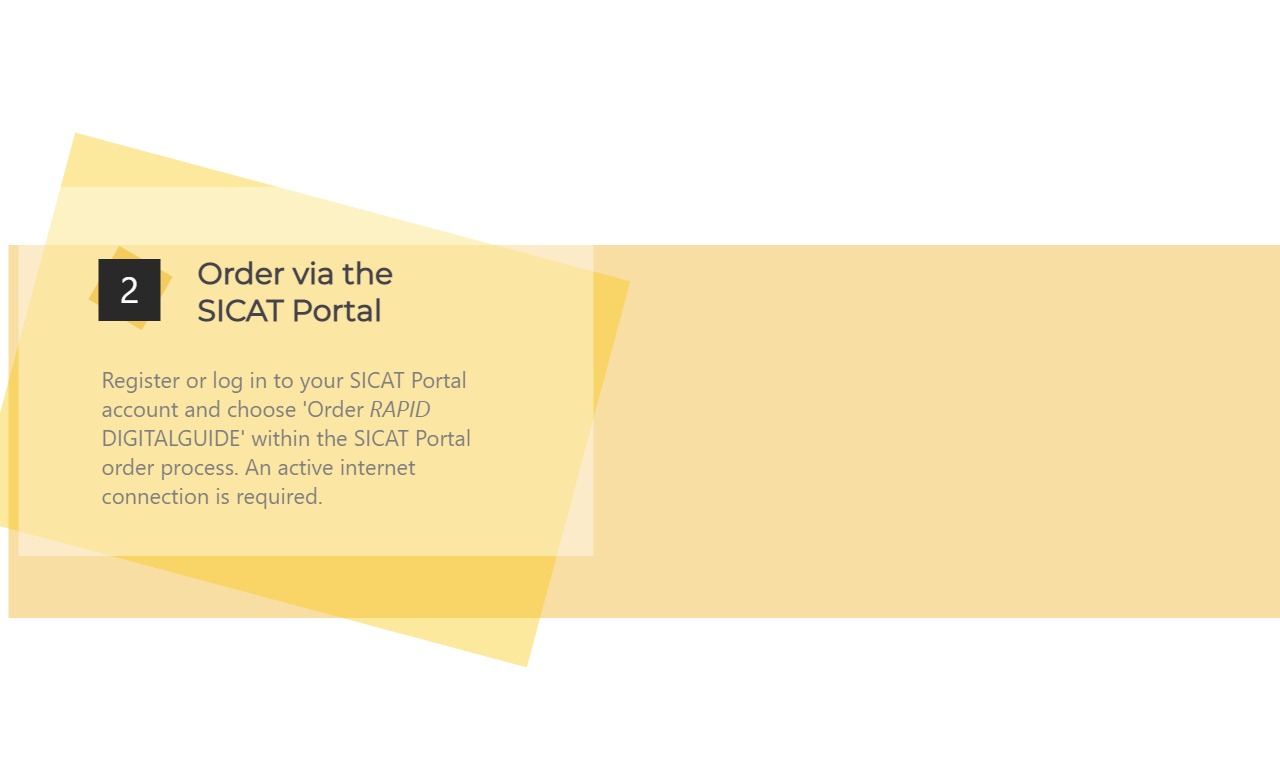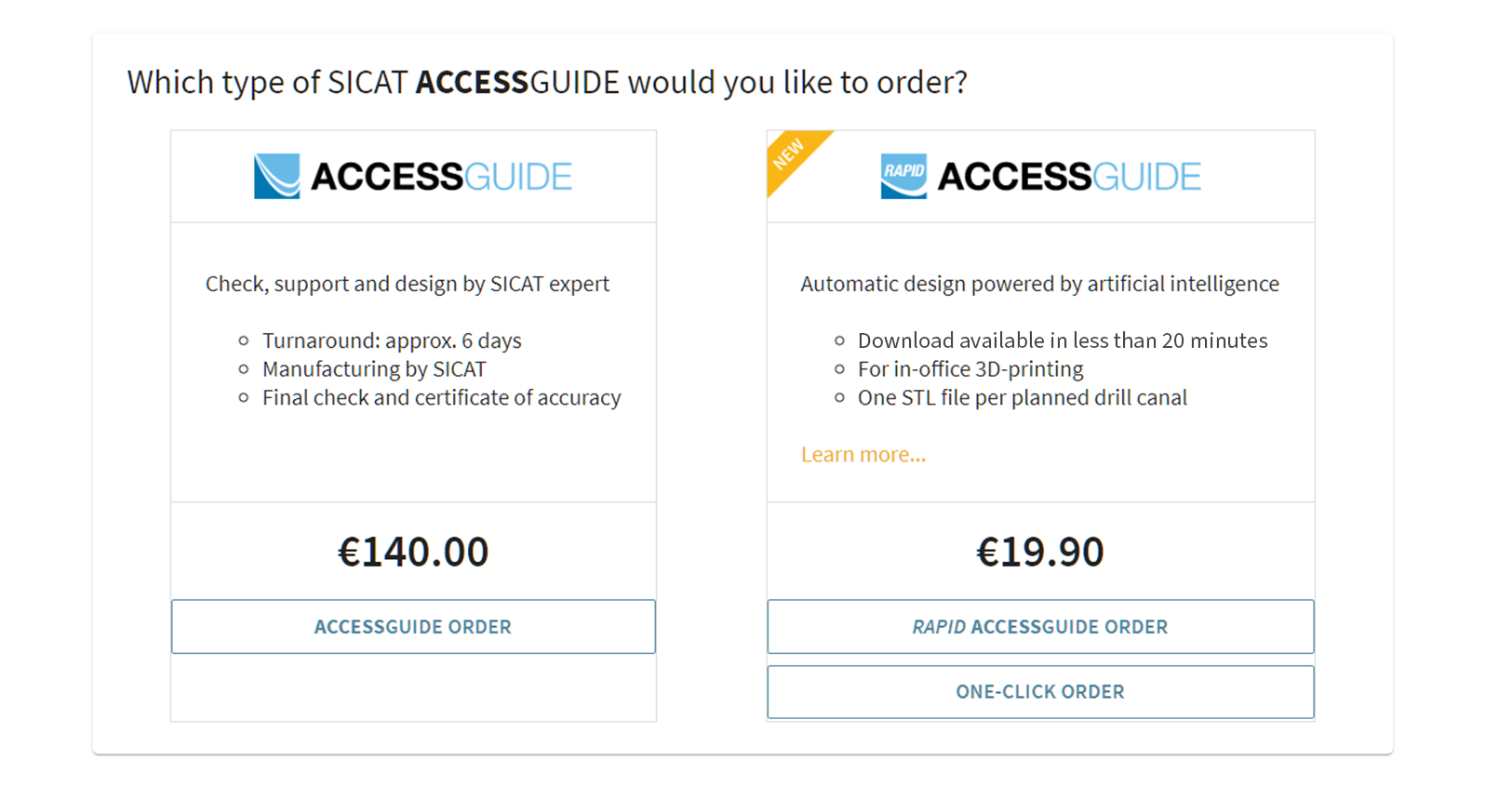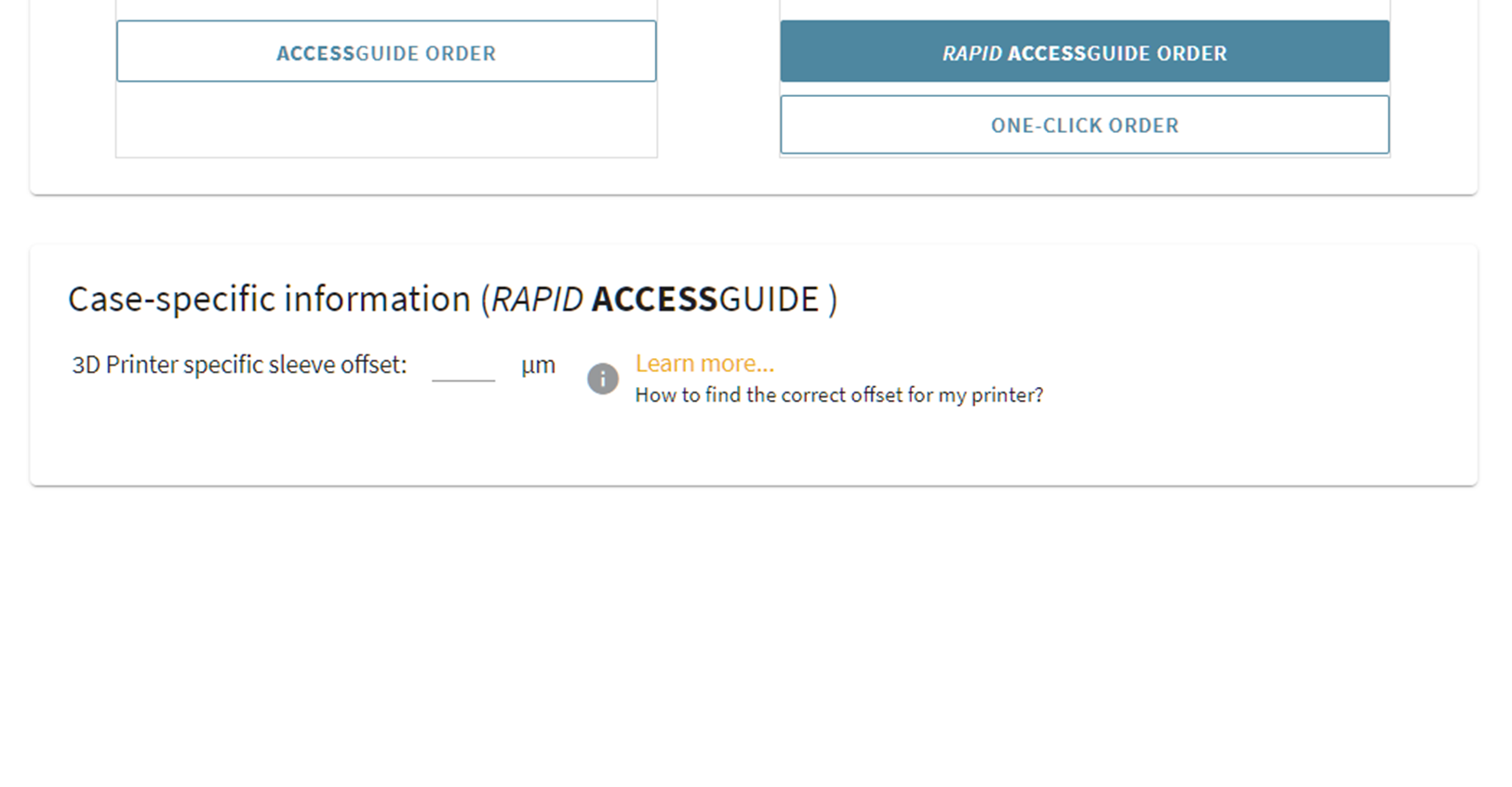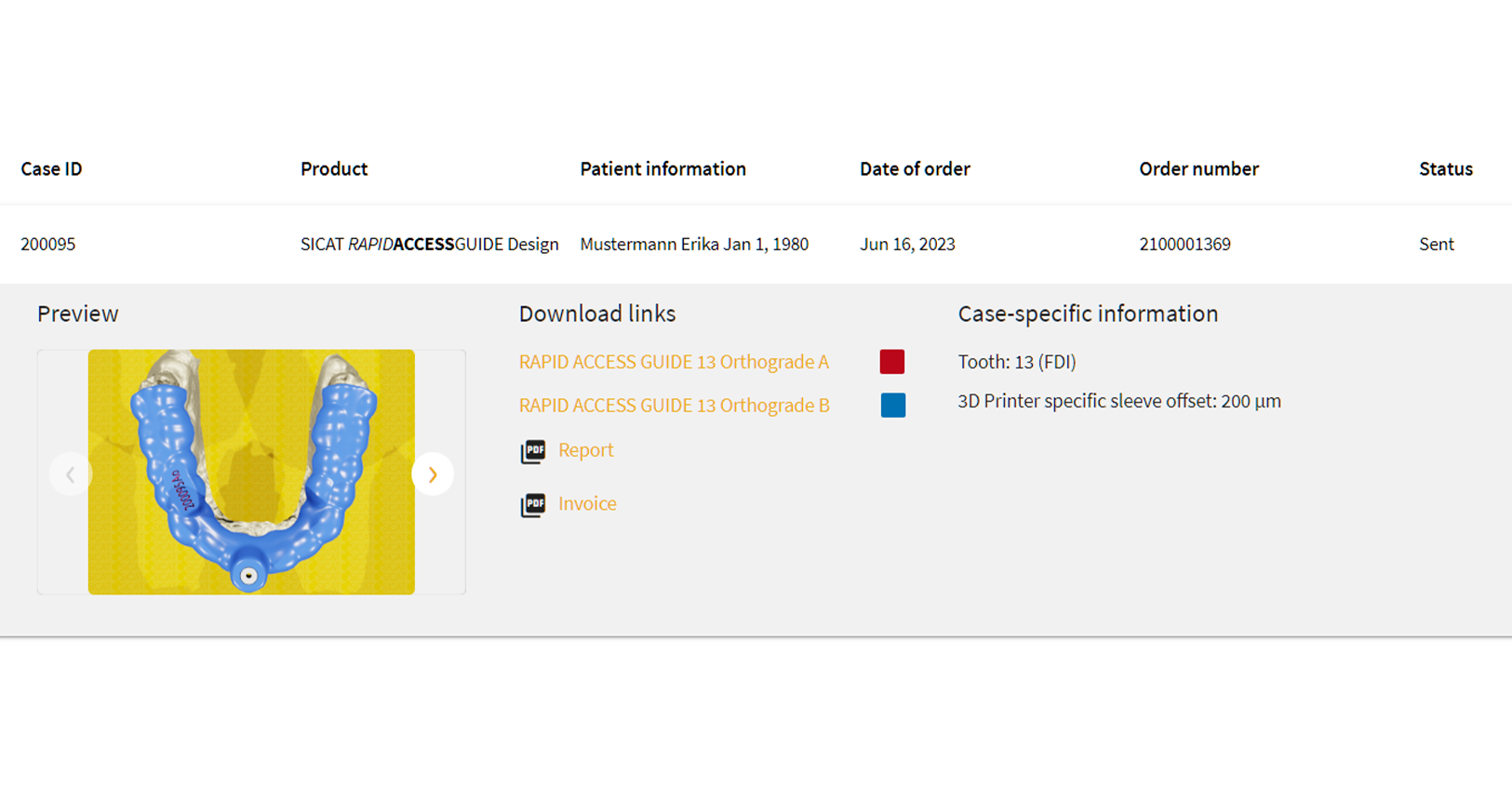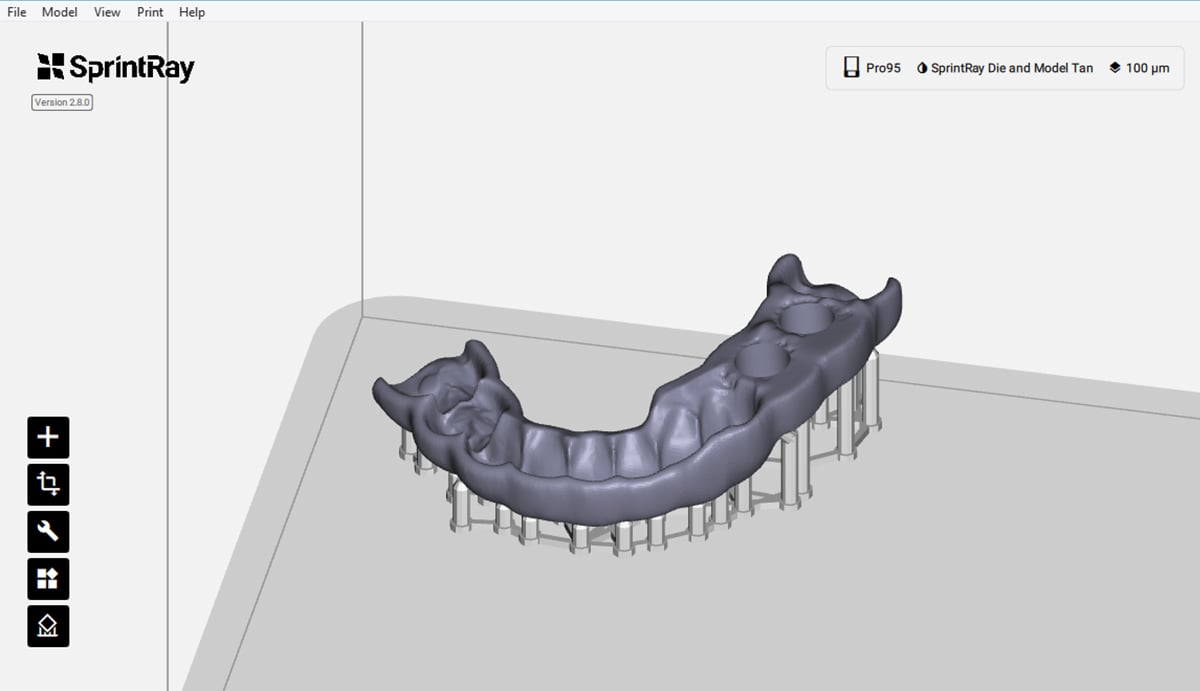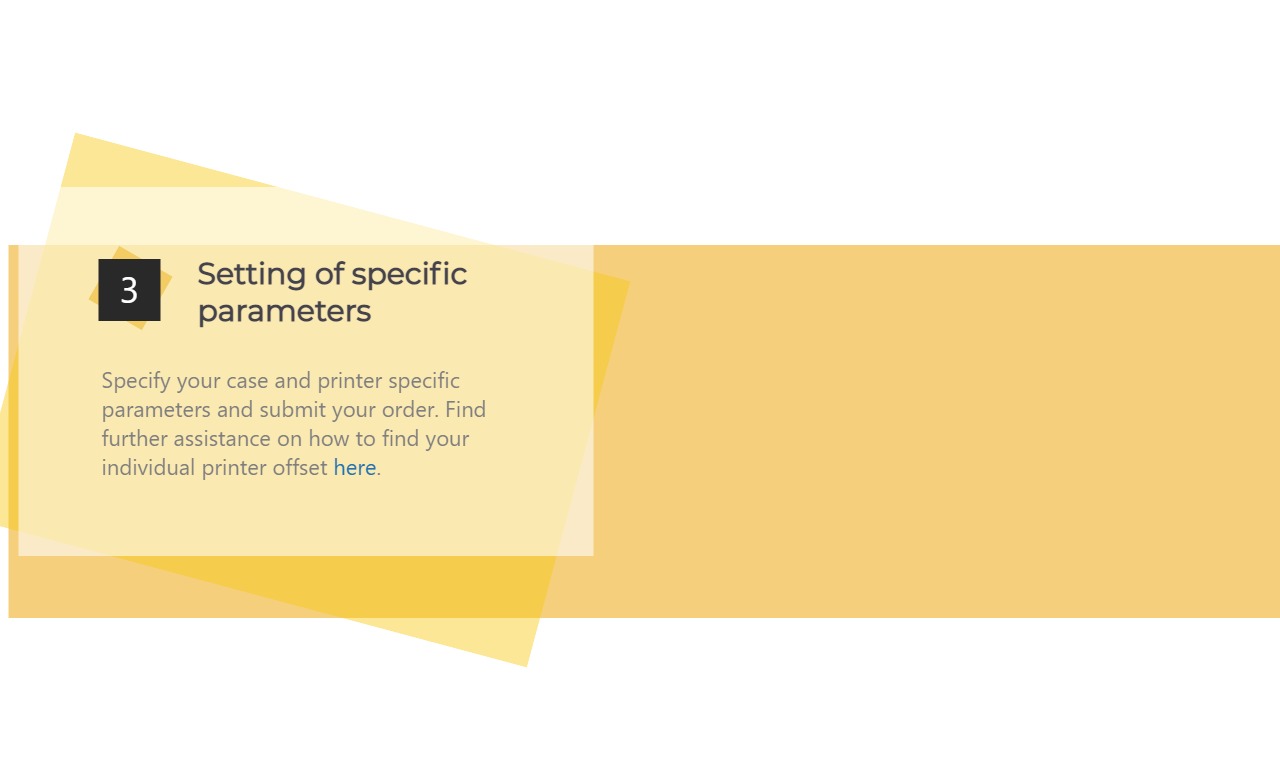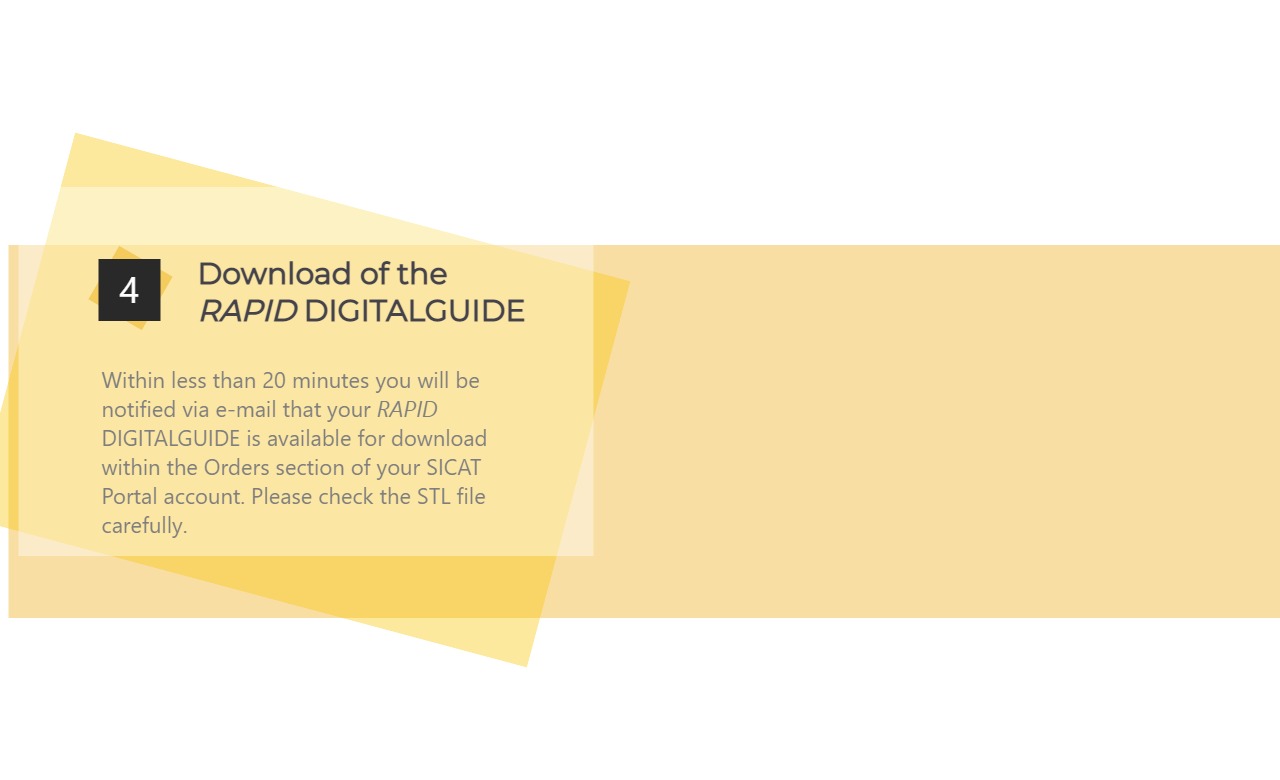
SICAT RAPID ACCESSGUIDE
- Home
- »
- Products
- »
- Endodontics
- »
- Surgical Guides
- »
- RAPID ACCESSGUIDE
Guided Endo. In only 10-20 minutes, for less than $20 per tooth. All canals included. Make same-day treatment an option and enhance patient’s experience with the SICAT RAPID ACCESSGUIDE – a ready-to-print STL design powered by AI. No manual design efforts required.
EASY, SMOOTH AND SAFE
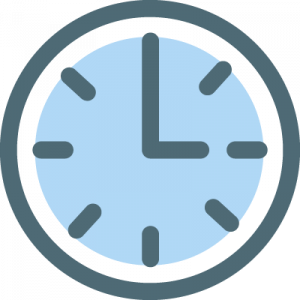 Available for download in less than 20 minutes.
Available for download in less than 20 minutes.
 1 tooth – 1 price – Only $19.90, all canals included.
1 tooth – 1 price – Only $19.90, all canals included.
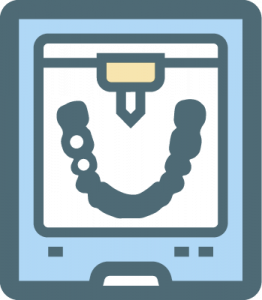 Ready-to-print STL design file for your practice.
Ready-to-print STL design file for your practice.
DO YOU HAVE ANY QUESTIONS? WE WILL ASSIST YOU!
The SICAT Support Team will provide help in case of questions relating to the RAPID ACCESSGUIDE.
SICAT Endo
Explore the user-friendly software for optimum treatment planning and reliable results.
Last Update: 2023-06-28