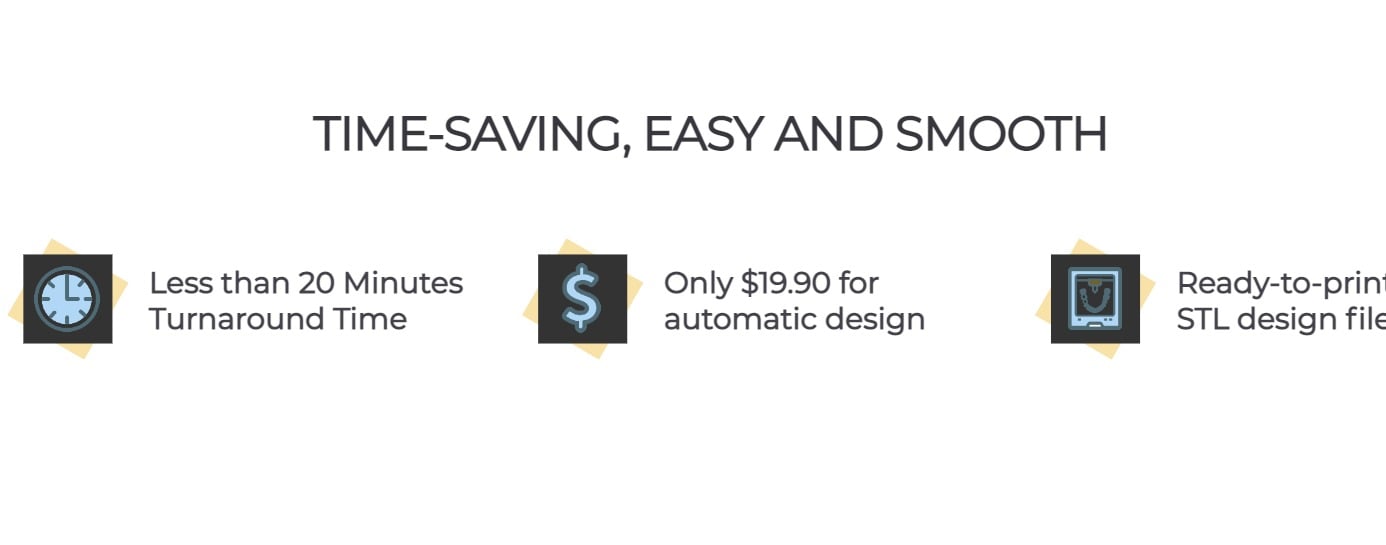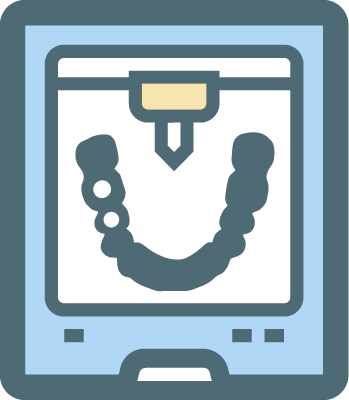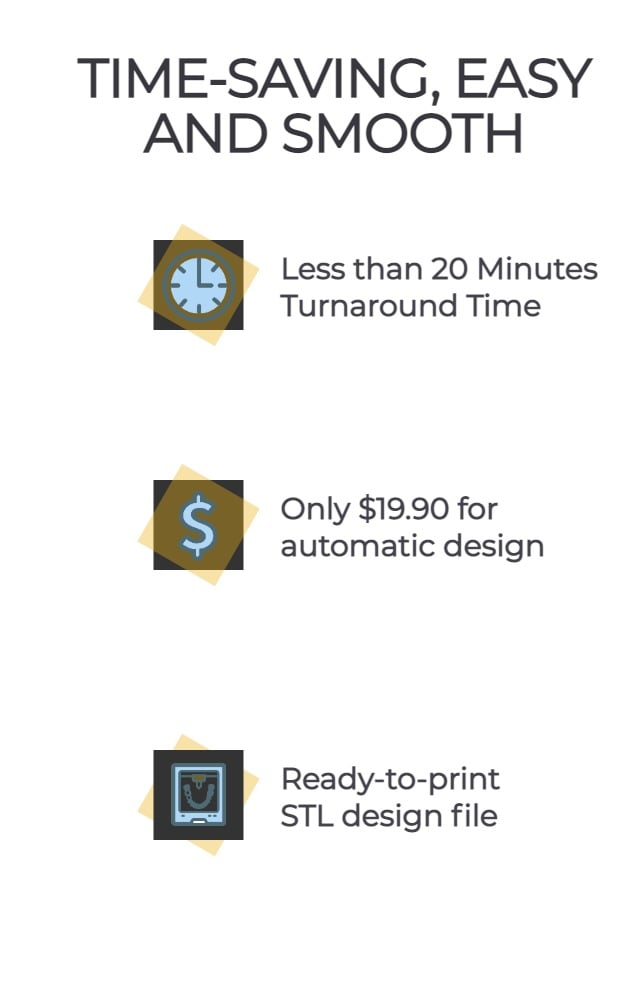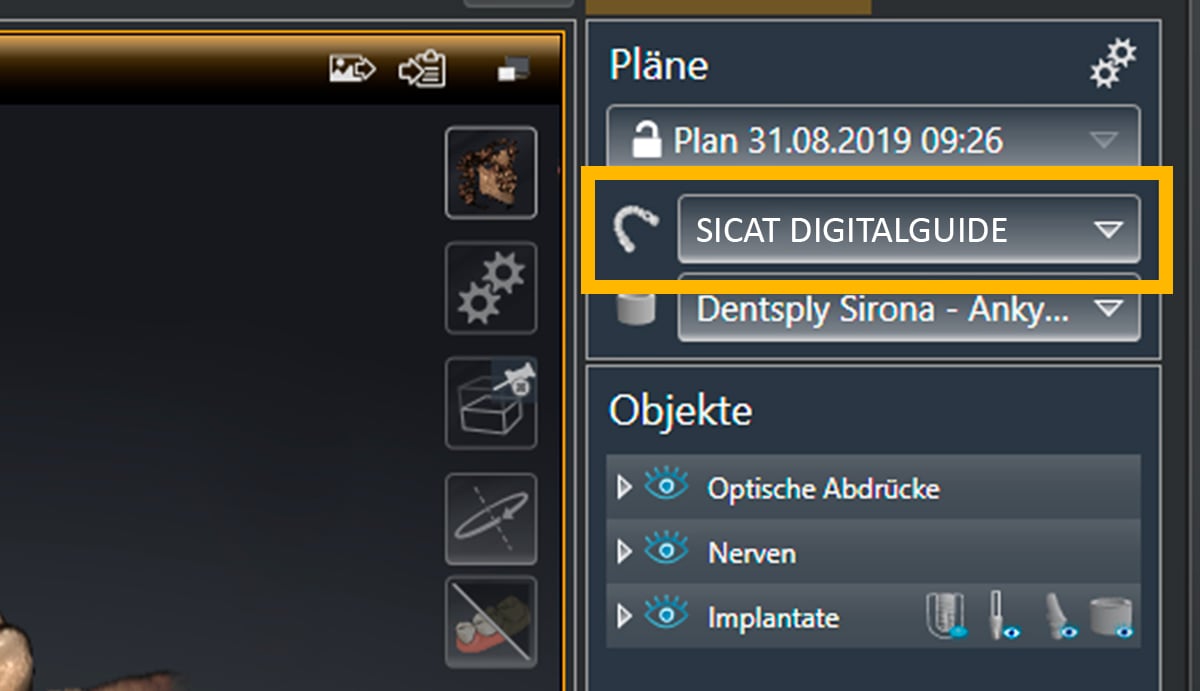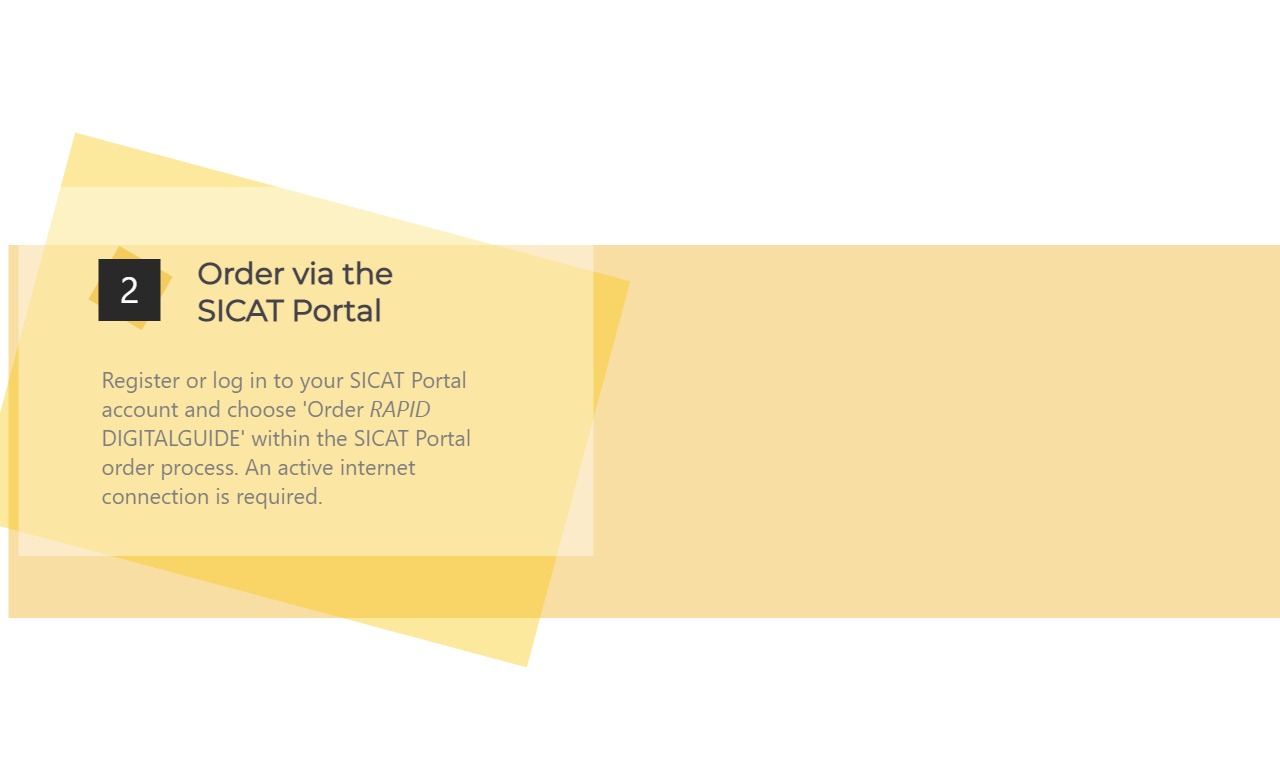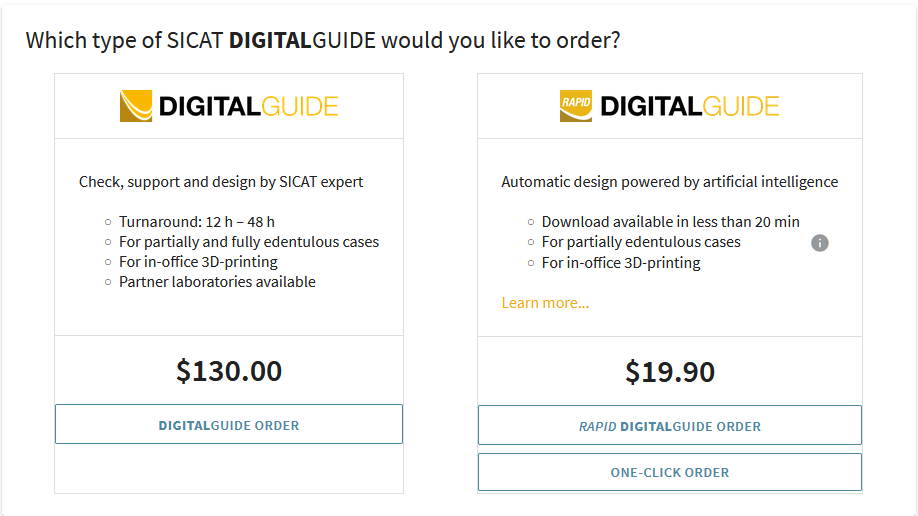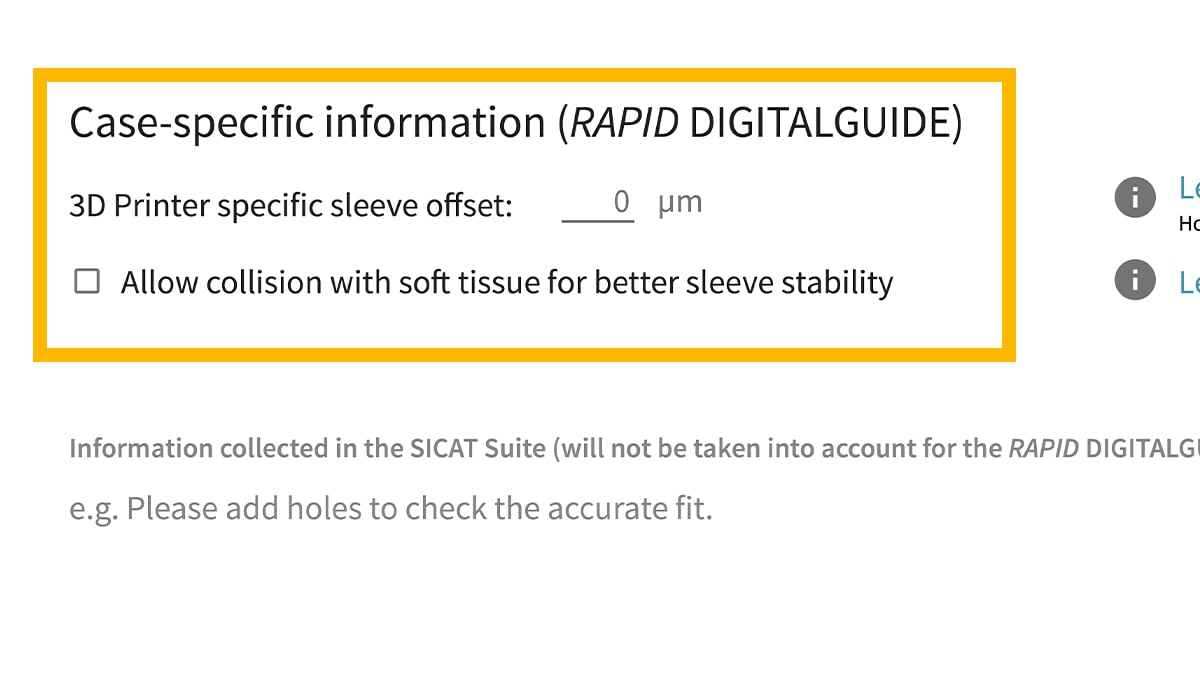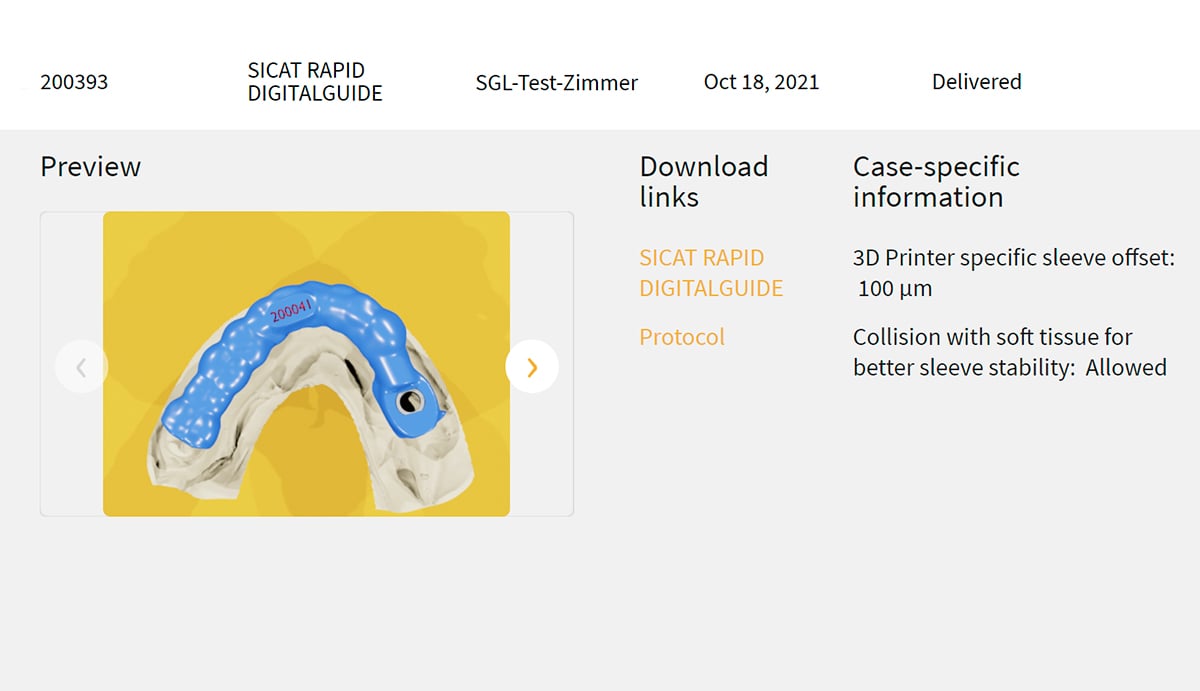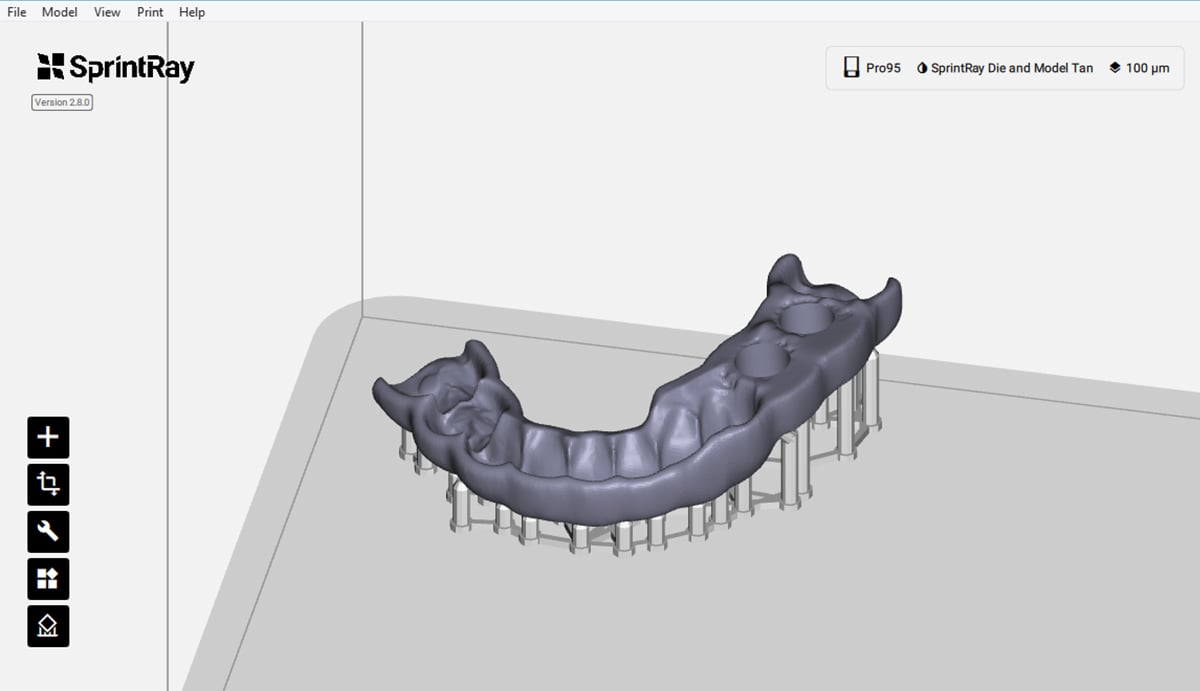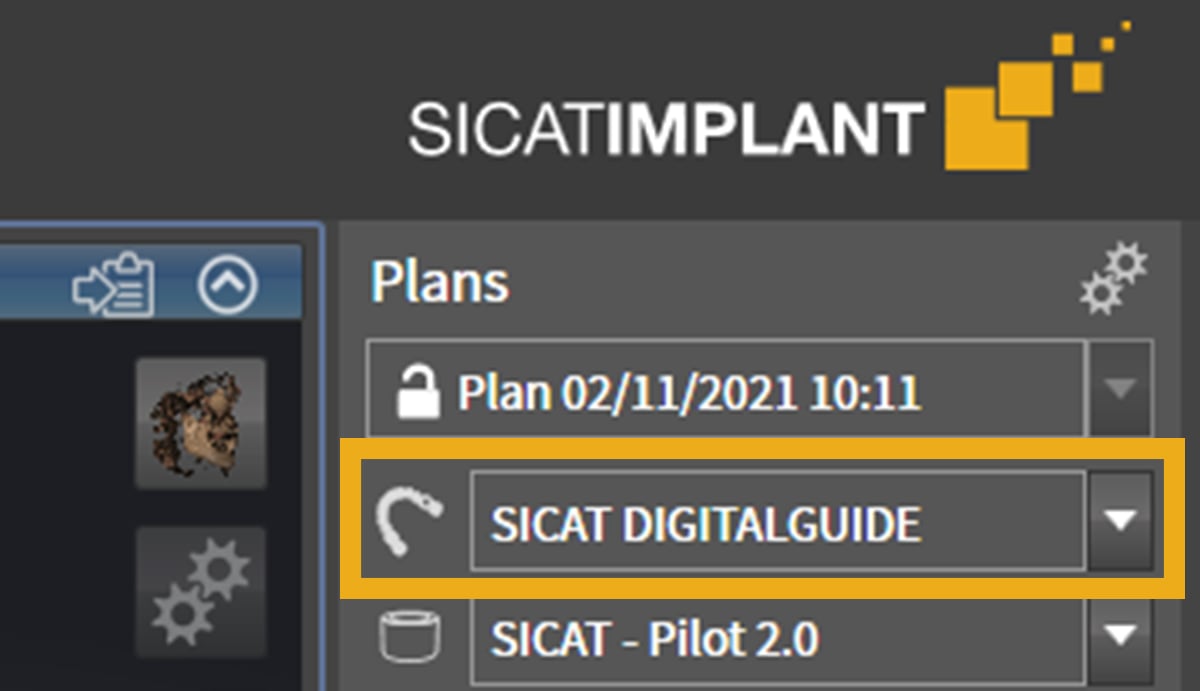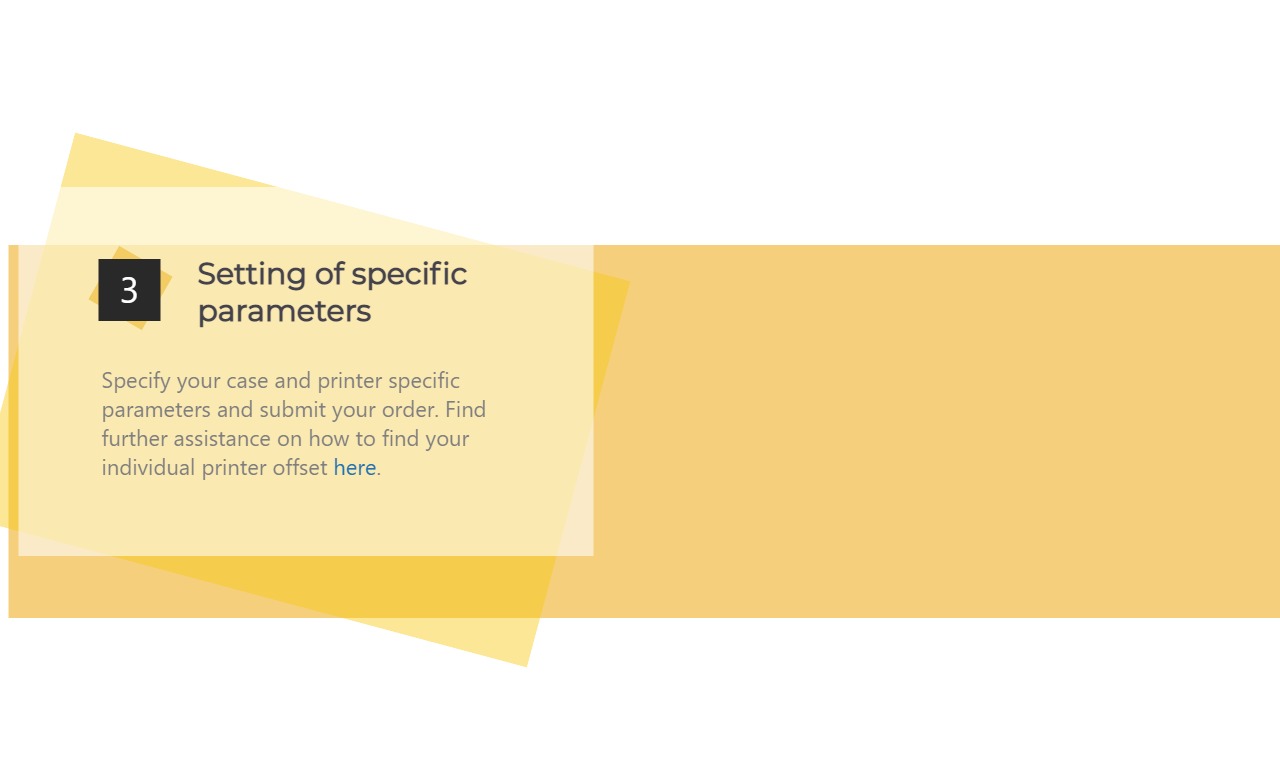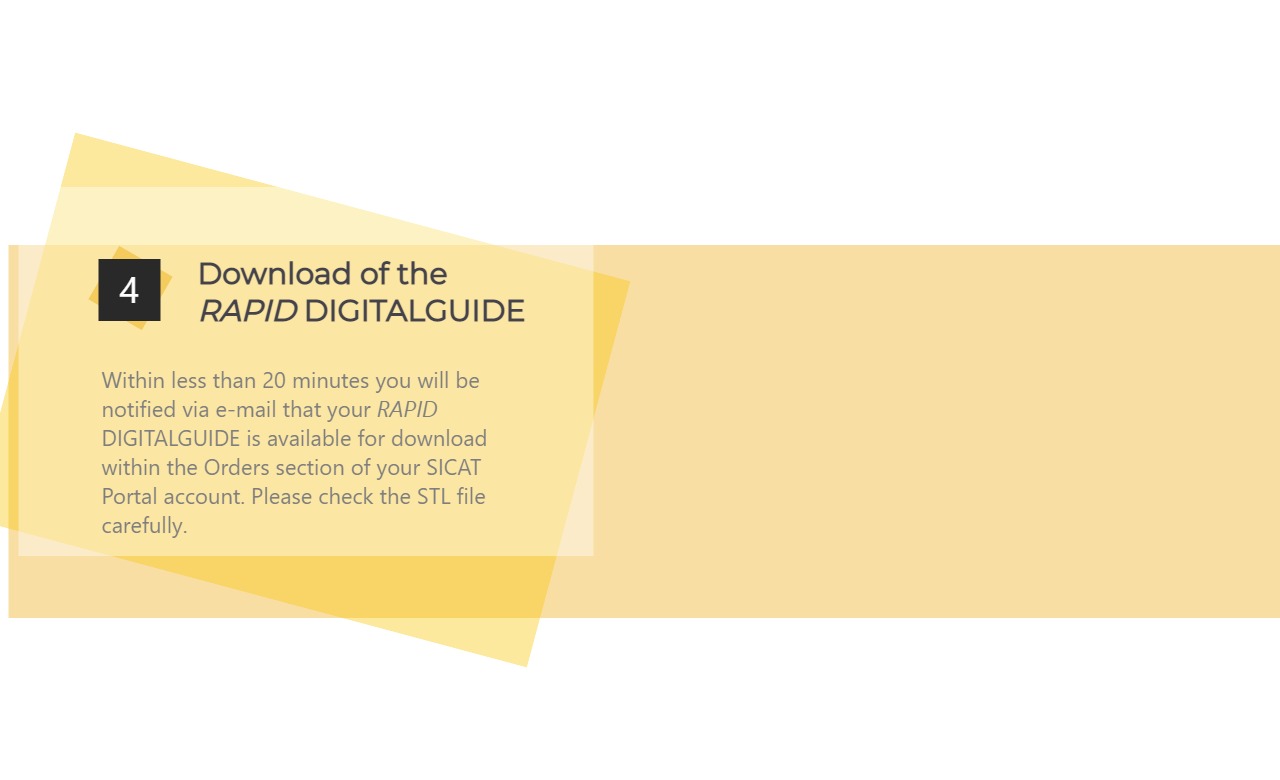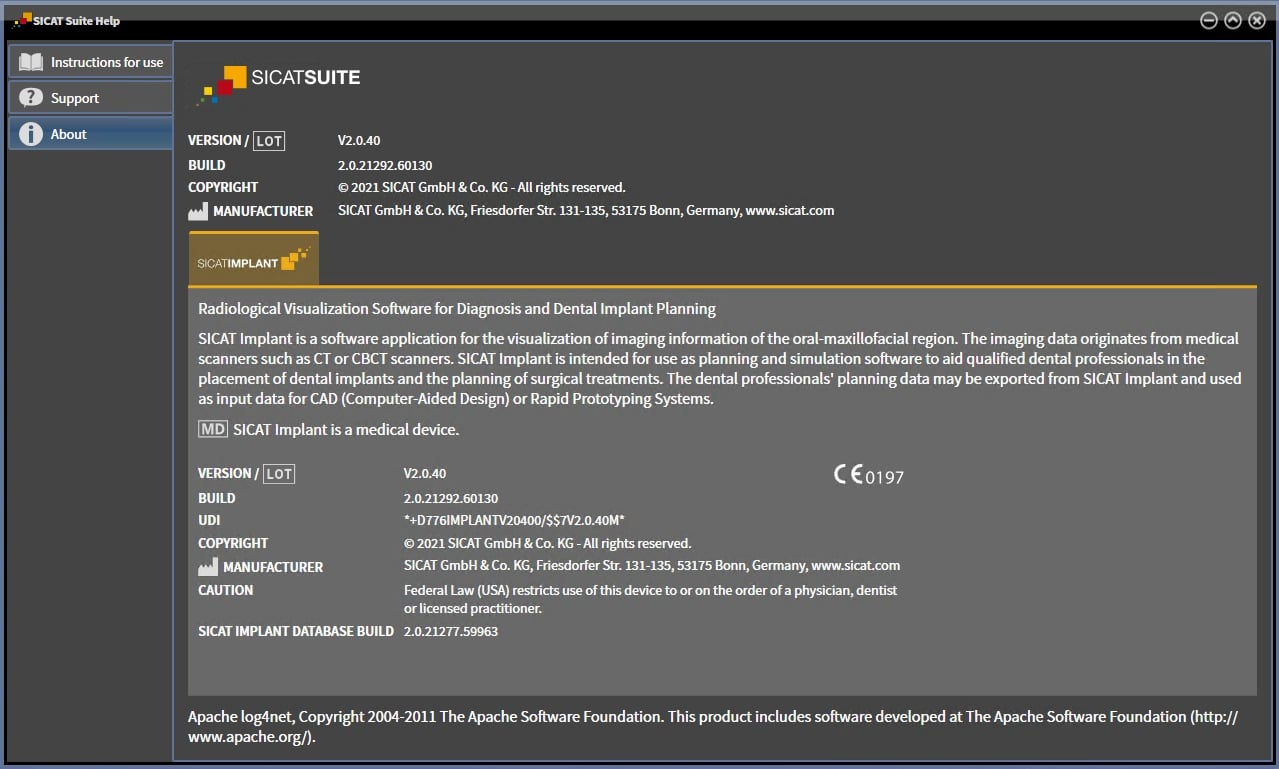- Home
- »
- Products
- »
- Implantology
- »
- Surgical Guides
- »
- RAPID DIGITALGUIDE


We need less than 20 minutes, you need less than $20. Save time and enhance patient’s experience with the SICAT RAPID DIGITALGUIDE – a ready-to-print automatic STL surgical guide design for in-office 3D printing. Powered by artificial intelligence.

“The SICAT DIGITALGUIDE has revolutionized the way I do dental implant surgery. Implant placement is more accurate, predictable, and it has cut my surgical time in half, allowing me to see more patients every day. I am really excited about the new RAPID DIGITALGUIDE, with its 20 minute turn-around and $20 per guide design cost.”
Jay B. Reznick, D.M.D., M. D.
Tarzana, California

“The SICAT DIGITALGUIDE has revolutionized the way I do dental implant surgery. Implant placement is more accurate, predictable, and it has cut my surgical time in half, allowing me to see more patients every day. I am really excited about the new RAPID DIGITALGUIDE, with its 20 minute turn-around and $20 per guide design cost.”
Jay B. Reznick, D.M.D., M. D.
Tarzana, California
WHAT YOU NEED TO GET STARTED
SICAT Implant Software V2.0.1 or higher
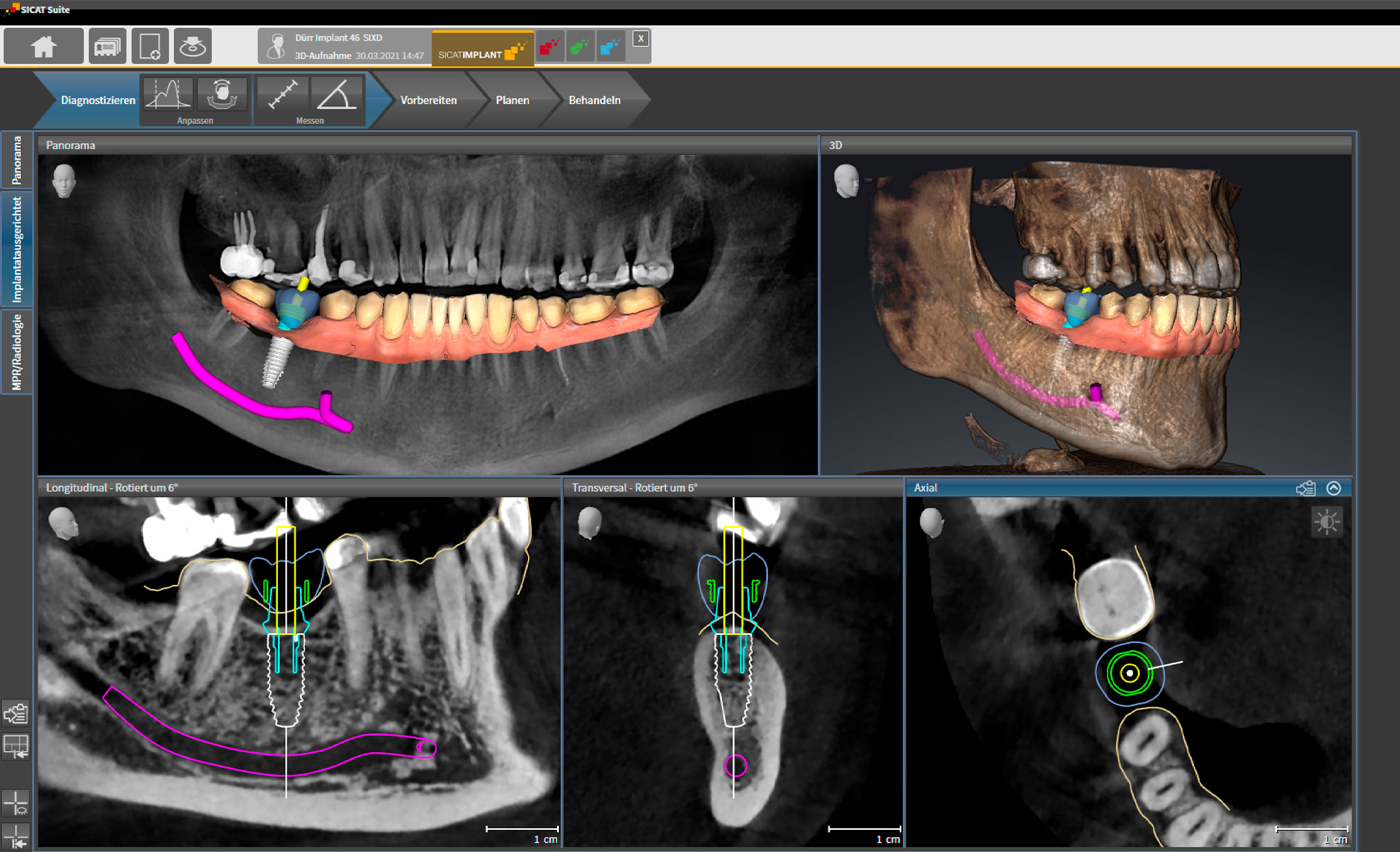
Not using SICAT Implant V2.0.x yet? Contact us to learn about your options.
DO YOU HAVE ANY QUESTIONS? WE WILL ASSIST YOU!
The SICAT Support Team will provide help in case of questions relating to the RAPID DIGITALGUIDE.
SICAT Implant
3D implant planning: easier, safer and faster than ever before - with just a few clicks.
Last Update: 2024-01-10